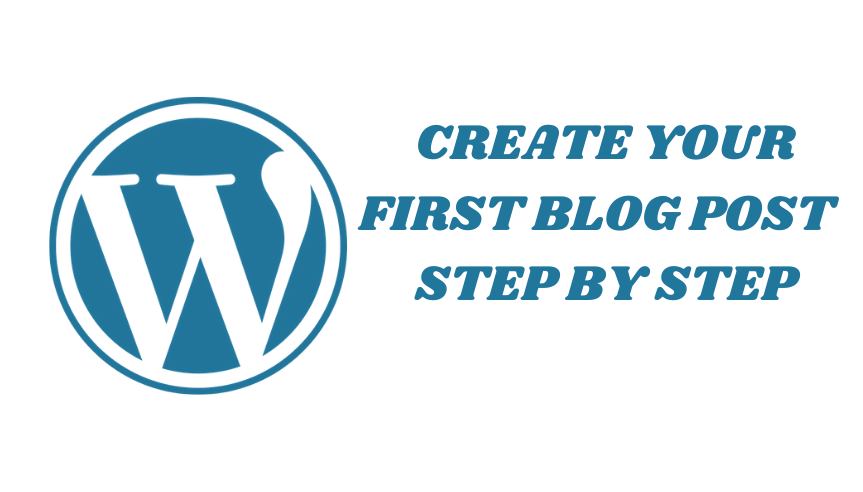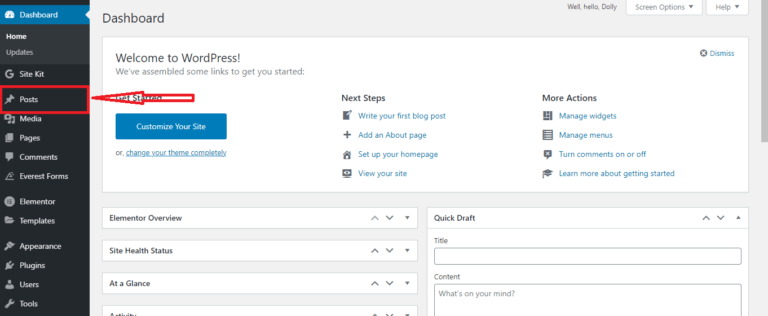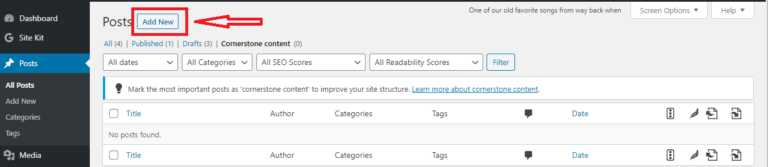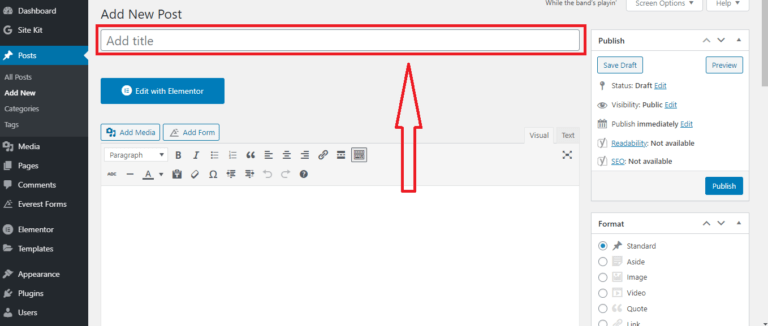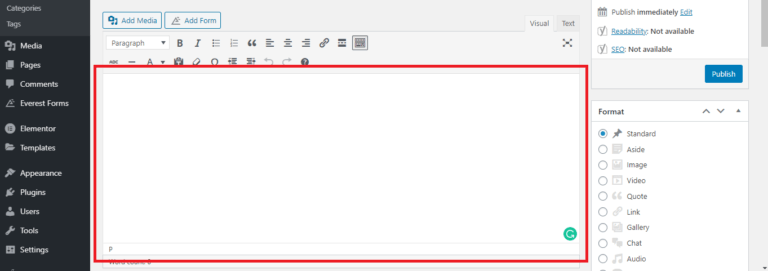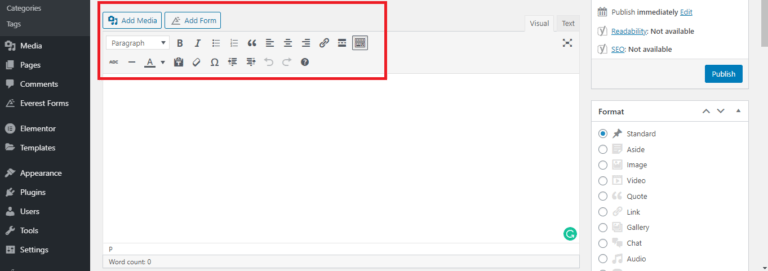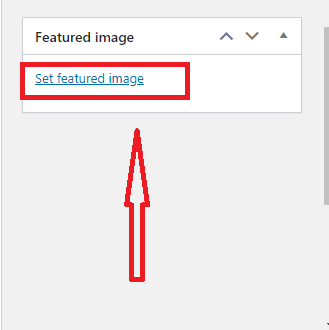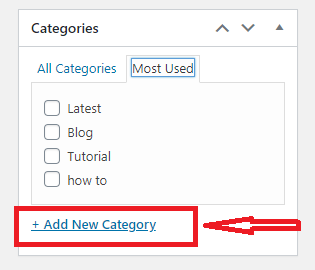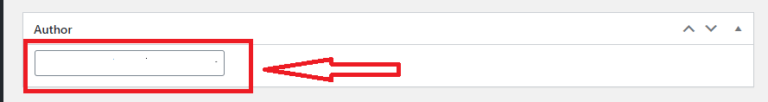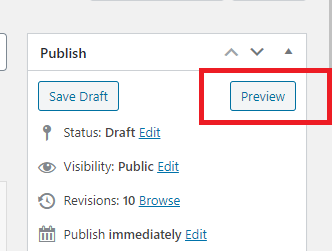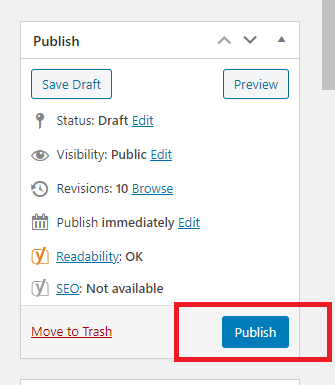How to Create Your First Blog Post step by step Guidelines for Beginners.
This is the perfect time to publish your first blog post. In this article, I will show you how to create or publish a post step by step for beginners. Let’s get started.
To create a new post you need to log in to the WordPress admin area. Here you will find Posts just click on it.
Now click “Add New” at the top of the posts screen.
Enter the title of your post in the first box at the top that says “Add Title”.
After making your blog post title you need to put all the text, images, and other content that makes up your new blog post.
You can add images and forms from this section.
The featured image will usually be shown at the very top of the post. You can upload a new image, or use an existing image from your media library. To add a featured image just click on Se Featured Image.
WordPress tags are one of the tools you can use to group your posts, based on similar details. Usually, tags are located under a post or in the sidebar. You can add a few tags to your blog posts. To add a tag just type your tag name and click on add. You can also choose from the most used tags.
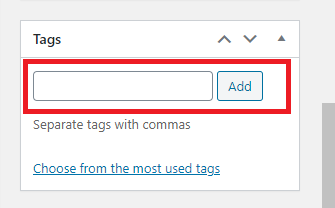
When creating tags and categories, try to think of topics that people will want to read more about. Categories are usually broader whereas Tags are generally a bit more specific. You can select as many categories from the list. You can also add a new category by clicking on Add
New Catagory,
If your blog site has multiple authors you can change it from here.
After completing all the steps You can preview what your post will look like on your actual site by clicking the Preview button at the top of the sidebar.
Once you’re happy and your post is finished, click on the publish button on the right-hand side and your post will be live on your blog site!
So this was our post today. Our next post will show you how to optimize your blog post with Yoast SEO. Until then stay well and stay healthy. Let us know in the comments if you have any problems, we are here to help you 24 hours a day. If you don’t know how to start a blog read our post about