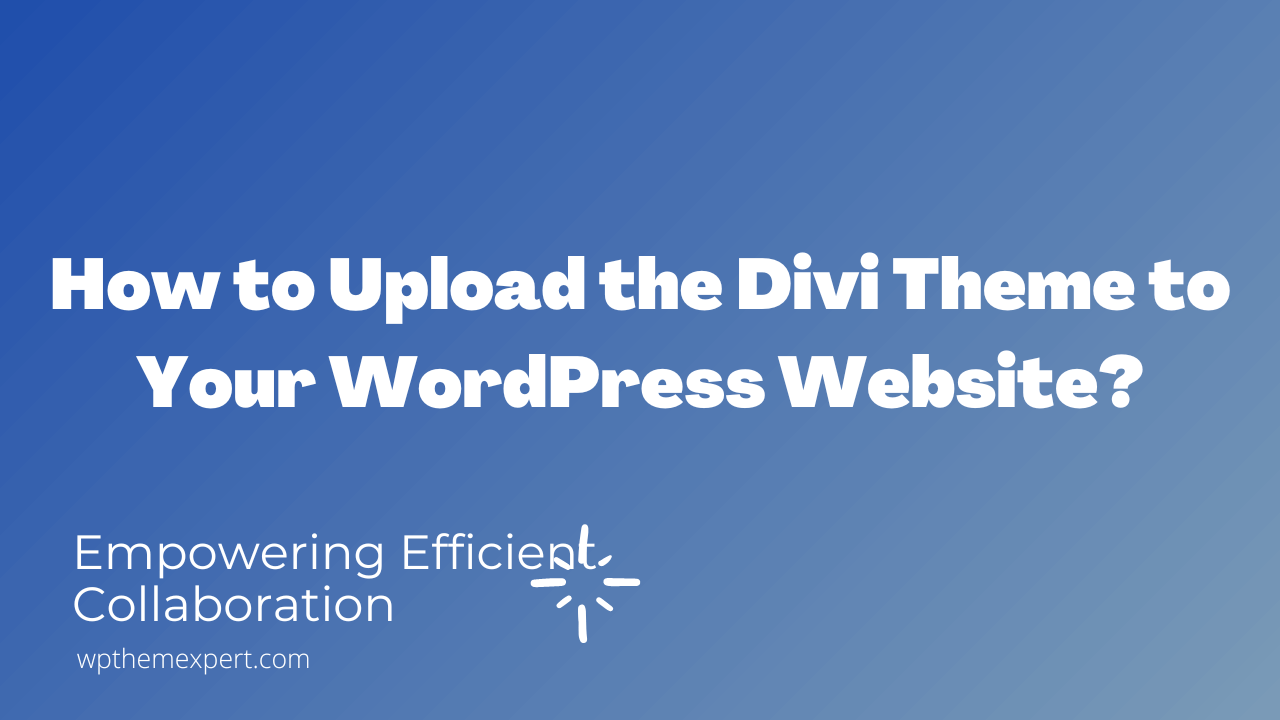Are you prepared to turn your WordPress website into a gorgeous and useful work of art? The Elegant Themes Divi theme is the only option. Divi gives you the tools you need to realize your website idea thanks to its beautiful design options and simple interface. You may use the Divi theme to create an impressive online presence by following the instructions in this article to apply it to your WordPress website.
Step 1: Obtaining the Divi Theme
You must buy the theme before you may explore the Divi universe. The Divi theme files are available for purchase and download on the Elegant Themes website. Keep the downloaded ZIP file close at hand on your PC.
Step 2: Uploading Divi to WordPress
Log into your WordPress Admin Dashboard after you have prepared your Divi theme file. Upon arriving at the “Themes” area, select “Add New.” The ZIP file for the Divi theme that you previously downloaded should be uploaded here. After uploading, click “Activate” to make Divi the theme for your website.
Step 3: Configuring Basic Theme Settings
It’s time to customize Divi now that it’s up and running for your brand. Enter the Divi Theme Options to explore the customization options. Make adjustments to your website’s logo, title, slogan, colors, and typography to better reflect the identity of your company. Investigate layout options to decide how certain pages will appear.

Step 4: Importing Demo Content (Optional)
Want to speed up the design process? Demo content can be imported using the Divi Library. This enables you to examine pre-designed material and layouts that you can easily modify to meet your needs.
Step 5: Building Pages with the Divi Builder
The Divi Builder, a visual drag-and-drop editor, is Divi’s main feature. It makes generating pages a pleasant experience. Create new pages or edit ones that already exist with ease. Watch your vision come to life as you add as many sections, rows, and modules as you like.
Step 6: Ensuring Mobile Responsiveness
A responsive website is crucial in today’s mobile-first environment. Divi, thankfully, has you covered. Use the responsive editing tools in the Divi Builder to make sure your website looks fantastic on all devices. Easily preview and modify the appearance.
Step 7: Exploring Advanced Divi Features
You’re ready to advance your website. Explore Divi’s cutting-edge modules and design components. Use Divi and WooCommerce to effortlessly integrate e-commerce features into your content and add interactivity and dynamic elements if you’re running an online store.
Step 8: Troubleshooting and Support
It’s typical to experience bumps along the way. Do not worry if you encounter difficulties. The support forums and documentation for Elegant Themes are excellent tools for troubleshooting and getting advice.
Now that you have the Divi theme at your disposal, you are prepared to build a remarkable website that captures your vision and engages your audience. Let Divi take your online presence to new heights as you embrace your creative freedom. Your journey to a fully functional and visually attractive website has just begun!