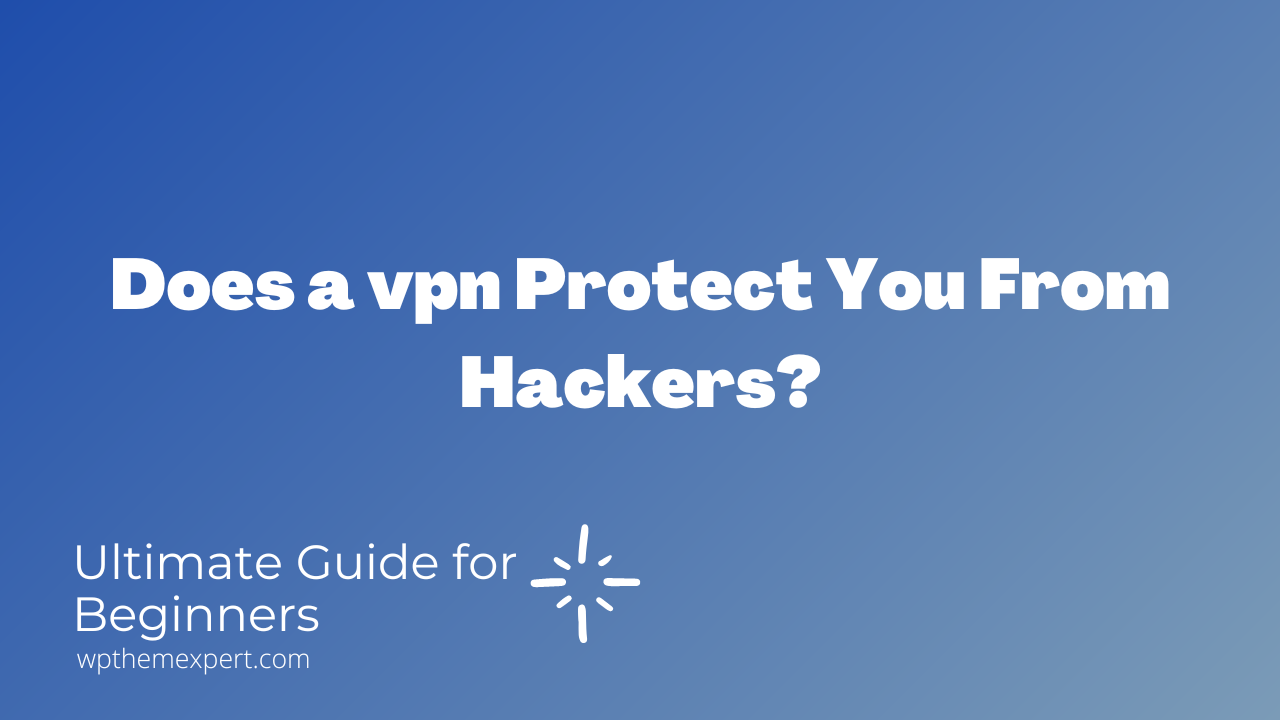Your device and the internet are connected through a secure tunnel called a VPN, or virtual private network. Hackers find it challenging to intercept your data when using a VPN since they encrypt your communication. When you’re connected to unsecured networks like public Wi-Fi, a VPN can preserve your privacy and keep you safe from hackers.
How does a vpn protect you from hackers?
An encrypted, secure connection is established between your computer and a VPN server via a service called a virtual private network, or VPN. This tunnel stops online snoopers from intercepting your web traffic or stealing your personal data.
A VPN also hides your real IP address, making it more difficult for hackers to target you with a DDoS attack or other malicious activities.
Here’s a more detailed look at how a VPN protects you from hackers:
1. Encrypts your web traffic
All of your web traffic is sent through an encrypted tunnel when you connect to a VPN. As a result, anyone attempting to eavesdrop on your connection will be unable to read any of your data.
2. Hides your real IP address
Your real IP address is concealed from websites you visit via a VPN as well. As a result, it is more challenging for hackers to monitor your internet behavior or attack your home network with DDoS.
3. Prevents DNS leaks
Even if you’re using a VPN, DNS leaks can let hackers see your true IP address. Make sure your VPN service offers DNS leak prevention to avoid this.
4. Offers malware protection
Malware protection is a feature of some VPN services that can block harmful websites and safeguard your device from malware.
5. Gives you peace of mind
You can feel more secure when using the internet if you are aware that your web traffic is encrypted and your IP address is concealed. You can protect yourself from hackers and other online criminals by doing this.
What vpn protects you from hackers?
Hackers can access your system in a variety of methods and take your data. Using a VPN, or virtual private network, is one option. A VPN makes it far more challenging for hackers to access your system by encrypting your internet connection and routing your traffic through a secure server. A VPN can also change your IP address, which makes it more difficult for hackers to find you.
Using a VPN is an excellent approach to protect yourself if you’re concerned about hackers. There are several VPN service providers available, so do your research to discover the one that’s best for you.
Does Vpn protect you from viruses?
An excellent option to increase the security of your internet connection is using a Virtual Private Network (VPN). It is nearly hard for anyone to intercept and read your information when using a VPN because it encrypts your data and sends it through a distant server. This covers viruses, which are a typical form of malware that can harm your computer.
You may avoid viruses using a VPN in two different methods. A VPN firstly makes it much more challenging for malware to infect your computer in the first place by encrypting your data. Second, a VPN can serve as a firewall between your computer and the internet, preventing viruses from spreading as easily.
A VPN is a fantastic choice if you’re looking for a means to safeguard yourself against viruses. It can help stop the spread of malware in addition to encrypting your data and protecting it from prying eyes.
what does a vpn not protect you from on public wifi?
If you use a VPN on a public WiFi network, it will not protect you from:
-Eavesdroppers on the network
-Websites that track your IP address
-Malicious software on the network
-Theft of your personal information
Does vpn protect you from government?
You can establish a private, secure connection to another network using a VPN, or virtual private network. In other words, when you use a VPN, your IP address is concealed and your traffic is encrypted. This makes it far more difficult for someone to watch your traffic or monitor your movements.
You can avoid censorship by the government with the aid of a VPN. A VPN can assist you in getting around geographic restrictions that prevent access to particular websites in some nations.
A VPN is not a magic solution for online privacy, of course; no tool is flawless. However, it is a useful tool that can aid in your privacy protection and data security.
How does a vpn protect you from your isp?
When you use a VPN, your traffic is encrypted, so your ISP can’t see what you’re doing online. That implies that they are unable to slow down your connection or sell your personal information.
How to know if your vpn is hacked?
There are a few indicators to watch out for if you suspect your VPN has been hacked. To begin with, make sure your VPN is still connected. It’s not good if it’s not. Next, check to see if your internet is still operational. If it’s not, that could signal your VPN is no longer encrypting your traffic. Check to see if your IP address has modified third. If so, your VPN is no longer concealing your true IP address. As a final step, examine if your VPN provider has any reports of hacking or attacks. If they do, your VPN has likely been compromised if that happens.
Does vpn protect you from phishing?
You may fend off phishing assaults in a few different ways by using a VPN. A VPN can first make it much more difficult for an attacker to intercept your communications and steer you to a false website by encrypting your traffic. A VPN can also shield your computer from viruses that could be used to start a phishing assault, which is the second benefit. An attacker might be able to use malware on your computer to secretly reroute your web browser to a false website if it is installed. By encrypting your traffic and making it more challenging for malware to infect your computer, using a VPN can help safeguard you.