How to install wordpress theme Step by Step for Beginners.
In the previous post we learned how to create a blog site and how to install WordPress on a blog, in the continuation of the last episode today we will see How to install wordpress theme Step by Step for Beginners. Let’s get started.
WordPress themes play an important role in your blog site. You can install a WordPress themes in a few clicks if you don’t have coding knowledge. You can find free themes in the WordPress directory, or install or upload premium themes from third-party sites. Many free themes are ideal for those who want to tinker with their code, but paid themes offer extra support and more features (such as a paid plugin) for a website tailor-made to your needs.
If you haven’t chosen a theme yet, it’s high time to choose a theme from the WordPress theme directory. It holds official WordPress themes that have been checked and WordPress themes are free to download. There are thousands of beautiful themes in the WordPress theme directory, this is where the WordPress theme search function comes in handy.
You can use the WordPress theme search bar if you know the name of the theme or style of theme you want. The Feature Filter in the theme search function will narrow down your desired results. You can select your preferred layout format, which features you need, and the subject of your blog site.
You might want to browse for inspiration using the tabs for Featured Themes, Most Popular WordPress Themes, and the Latest Additions to the directory. For more options, you can use the theme search to browse commercially supported GPL themes. These paid services include more support that is fully compliant with the WordPress General Public License. In this beginner’s guide, we’ll share a detailed step by step instructions on how to install a WordPress theme. We’ll cover two different ways to install a WordPress theme manually or install a WordPress theme from zip, so you can choose the best method that works best for you. Let’s get started.
How to Install a Theme Using the WordPress themes directory?
In this method, you can only install free themes that are available in the WordPress.org theme’s directory. So, If you’re looking to install a free WordPress theme from the WordPress.org themes directory, then the easiest way is using the WordPress built-in theme search functionality. Just follow the steps.
The first thing you need to do is log in to your WordPress admin area. To Log in to your WordPress admin page you just need to type www.yoursite.com/wp-admin. After log in to your WordPress admin area, click on Appearance, and select Themes. To add a new theme just click on the “Add New” button.
From this page, you have two ways to add a new theme. If you already know the name of the theme you want, search for it in the Theme directory. You can also select a theme from Featured WordPress themes, Popular WordPress themes, and Latest WordPress themes,
If you don’t know the name of the theme you want, use the Feature Filter to hone down your selection, check any tags and click Apply Filter for a screen filled with themes that meet your preferred search criteria.
When you find the theme that you want to install, simply click on the image. Then you will get the option to install the theme, preview to see the demo of the theme, and details about the theme.
If you made your final decision, simply Go ahead and click on the install button.
After installing the theme you just need to complete one final step. To activate your theme you just need to click on activate.
Booooooom! you’ve successfully installed WordPress theme and activated your WordPress theme. Now preview your site to see how it looks.
Your theme may ask you to install the recommended plugins, download demo data, or review settings. You can follow the on-screen instructions.
How to Install a WordPress Theme by using the Upload Method?
The first method that we covered how to install a WordPress theme Using the WordPress themes directory.
Now, if you want to install a premium WordPress theme or if you want to install a custom theme, you would need to install the theme using the upload method from your WordPress admin page.
Begin by downloading the theme’s .zip file from the source onto your local computer. Now. you need to go to the Appearance and click on the Themes page in the WordPress admin area then click on the Add New button at the top of the page.
Then you will get the option to upload the theme. Since you already have the theme you want to install, just go ahead and click on the ‘Upload Theme’ button at the top of the page.
By clicking on upload theme You will be prompted to choose the zip file that you downloaded earlier. Select the WordPress theme zip file and “click Install Now”.
Once your theme is installed, After installing the theme you just need to complete one final step. To activate your theme you just need to “click on activate”.
Booooooom! you’ve successfully installed WordPress theme and activated your WordPress theme. Now preview your site to see how it looks. You can also install wordpress theme without using FTP.
If you do not know how to create a blog site, then click here to see How to create a blog site step by step for beginners.


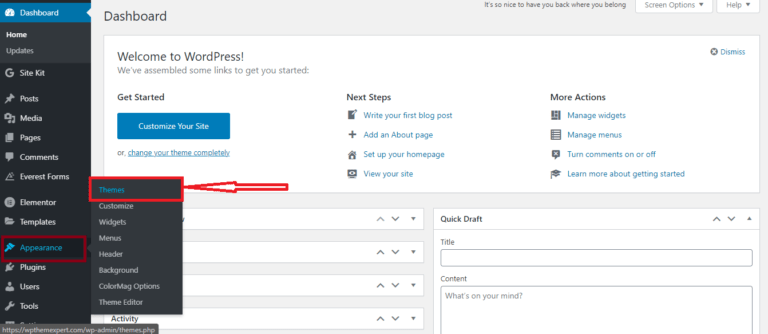
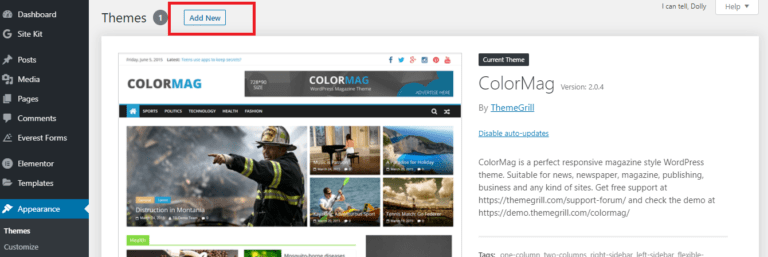
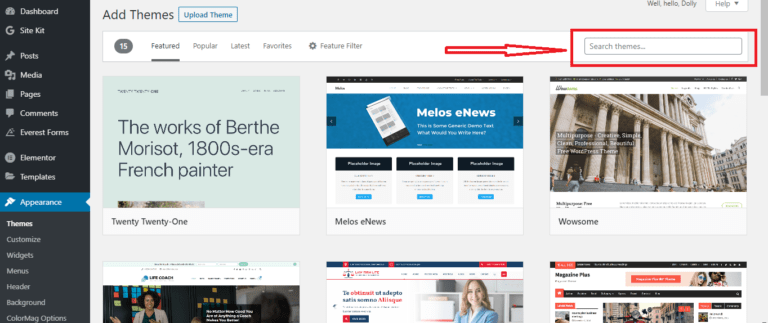
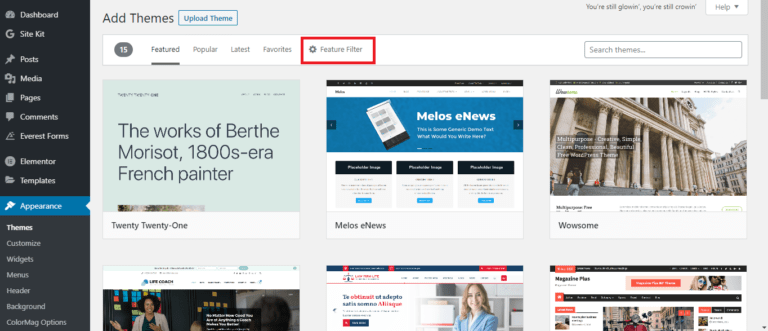
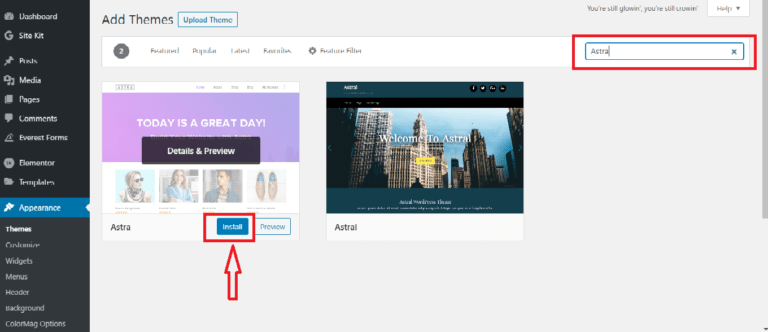
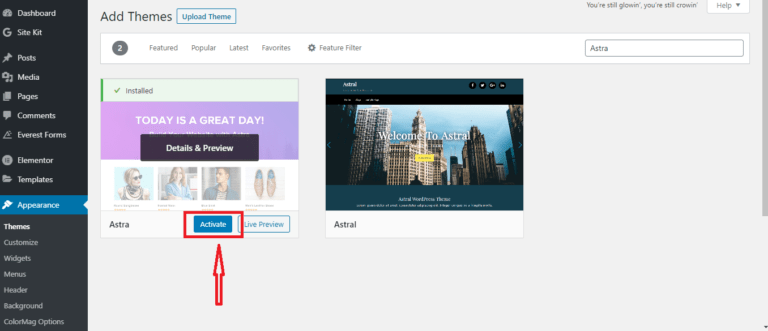
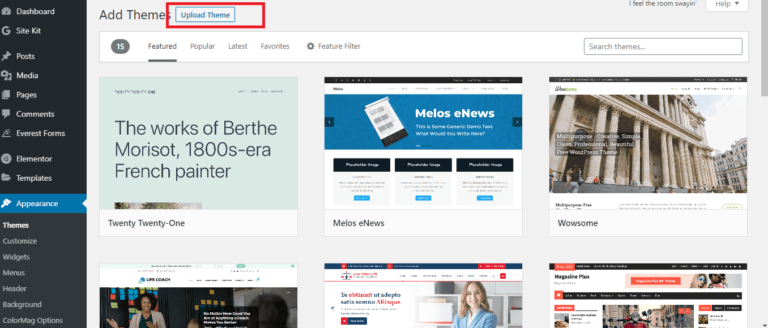
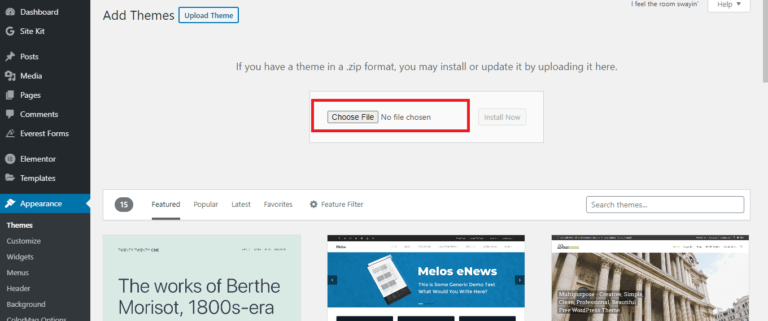
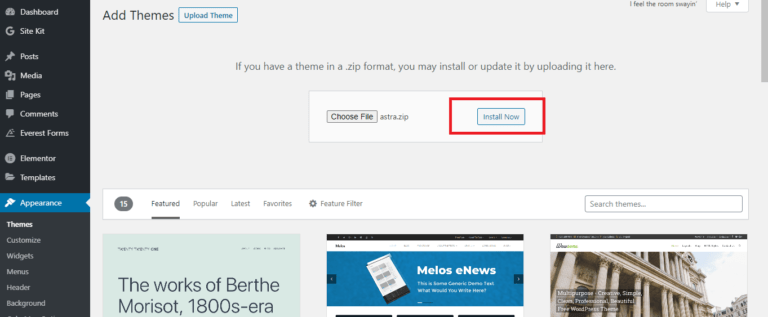
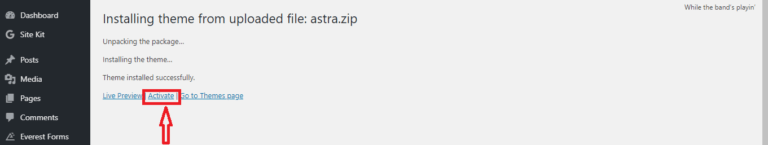
1 thought on “How to install wordpress theme Step by Step 2021”