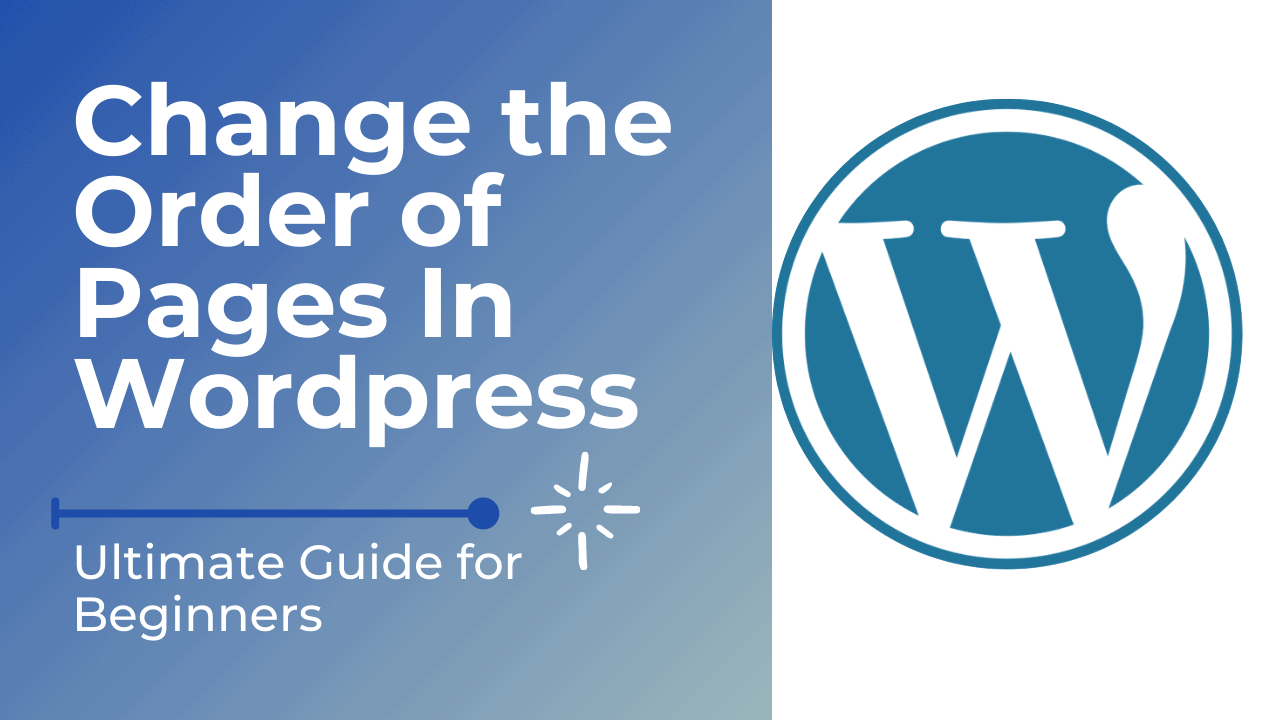Running a WordPress website is not an easy job. If you own a WordPress website, you have to maintain it perfectly. Otherwise, you will lose traffic every day. Page order not working is one of the most significant issues. To Change the Order of Pages In WordPress is very common for the new blogger who has just started a blog.
Let’s see how to change the order of pages in WordPress.
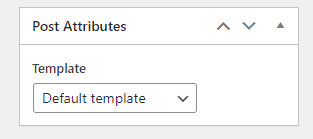
What are WordPress page attributes?
WordPress page attributes are used in every WordPress page, and it’s a simple setting that is applied to each WordPress page. You can find this function under the publish meta box when you are creating a new page or editing an existing page.
You can see three types of page attributes in this section: parent page attributes, template page attributes, and order page attributes.
What are parent page attributes?
This is the parent-child relationships attribute in WordPress. You can set any page as the main page with a parent page attribute. When you keep any pages blank, they will automatically change into the parent page.
What are Template page attributes?
Template page attributes are an extra file that WordPress includes in your current page, which results in a specific layout or functionality of the page. Just like, when you add the Contact us to any page, then the targeted page will look like your Contact us page on your website.
What are Order page attributes?
If you want to appear on pages in your main menu or any list of pages, then the page order attribute helps you to do this. For example, when you declare one on the home page, it will display at the first position in the main menu.
Why is the WordPress page order not working?
When you make unwanted changes in page attributes without proper knowledge, sometimes page order stops working. For these reasons, make sure you are changing it’s perfect or take help from an expert.
How to Change the Order of Pages In WordPress?
By default, all the Pages in WordPress are ordered by alphabetically. And that may be ok for some, but many may want to call their Pages as they like. It’s an easy process to change the order of pages in WordPress. There are two most popular ways to change the page order.
How To Change Page Order by Quick Edit
After accessing your WordPress dashboard go to pages. Then hover over the pages that you created earlier. Now you can see the quick edit option. After clicking on the quick edit page, the order option will appear in front of you; directly, you can easily change your page order.
Remember, Repeat the process for your other pages, but use higher numbers for the Order field: 2, 3, 4, etc. This commands WordPress to display these pages second and third on your website.
Dashboard>Pages>Hover over on pages>Quick Edit>Order of Pages.
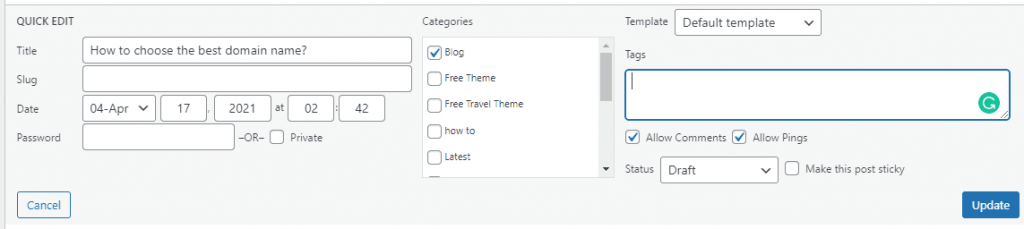
Change Page Order by Page
Simply You can also change the order of pages by clicking on the edit of any pages. Once the page opens, look on the right side of the page. You can find this under the publish meta box. Here is a list of functions: “Parent,” “Template,” and “Order.” In the box under “Order,” you have to put a numerical value of how you want the page to appear.
If you want to make this page first, just simply input 0, and this page will be in the first of your list. If you want to make it second, simply input 1 in the box. To save this setting, just click on update.
Change Page Order by Plugin
If you want to make it more simple just install a plugin called “Reorder Pages.” This plugin automatically updates all of your page orders. You don’t have to do this manually.
To install this plugin, just click on the plugin from your WordPress dashboard. Here you see “add new” and search for “Reorder Pages.” When you find this plugin click on install. And activate this plugin.
WordPress reorder posts
When you own a blog, you might have hundreds of posts in your blog. But the problem arises when you want your older post on the front page. It’s not so easy to move a post up and down.
Depending on your needs, there are multiple ways to do this.
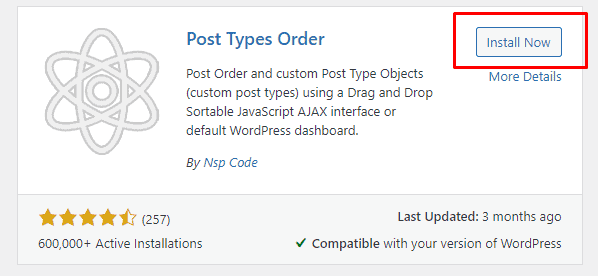
First One: Changing a post’s publish date to change where it appears in the list. We all know that WordPress displays newer posts first. Simply you need to edit the post you want to reorder, and on the post edit screen, click on the publish date. After you have changed the date, click on the ‘Update’ button to save your changes.
Second One: You can also reorder your post with the help of the “Post Types Order” plugin. After install and activation this plugin, you need to visit the Settings > Post Types Order page to change the plugin’s settings and select where you want to enable this plugin. Then save the settings.
Now, you can simply drag and drop posts to reorder them.
Final Thought
We install themes and plugins to make our WordPress journey easier, but most of the WordPress errors come from plugins. We always try to keep your journey more smooth with WordPress. Always try to use that plugin that has good reviews and is tested by the highest number of users.
FAQ
To change the order of pages in WordPress, go to any pages on your website. First, look for the page attribute option. Then select the “Page Attributes” from the checkbox and change the number of boxes under “Order” to adjust the position of the page. Always keep in mind, the lowest number is always shown first.
How do I change the order of category pages in WordPress?
To Change the Category Order in WordPress, you need to install a plugin called category order. After activation, hover on the post and click on Taxonomy Order. This plugin brings all the categories to one page. Now, you can easily change the order of any category by Drag and Drop facility. Simply select a category and move it up or down.
How do I show pages on WordPress?
If you have an existing page and you want to display it on your website, simply click on pages from your WordPress dashboard. Find your desired page and click on edit. Now, look for the “Publish” button on the right side of your screen. After you have made all the changes, simply click on the Publish button. Congrats! Your page is live now.
How do I do Display order of custom field in WP page in WordPress?
To Display the order of custom fields in WordPress:
- Simply create a new post or edit an existing post.
- Go to the meta box custom fields, select the custom field from the drop-down menu, and enter its value (just like 0,1,2, etc.).
- Click on the ‘Add Custom Field’ button to save your changes and then publish or update your post.